Feature Demo: Repartition DataFrames¶
Welcome to this demo page where we will go through another sparksnake feature that enables users to repartition their Spark DataFrame objects in order to improve and optimize storage in distributed systems such as Amazon S3.
| 🚀 Feature | Repartitioning of Spark DataFrames objects in a fancy way |
| 💻 Method | SparkETLManager.repartition_dataframe() |
| ⚙️ Operation Mode | Available in all operation modes |
SparkETLManager class setup¶
Before we move to the method demonstration, let's import and initialize the SparkETLManager class from sparksnake.manager module. As this feature is presented in the sparksnake's default mode (and so any operation mode can use it too), the class initialization is quite simple.
Importing and initializing the SparkETLManager class
🎬 Demonstration:
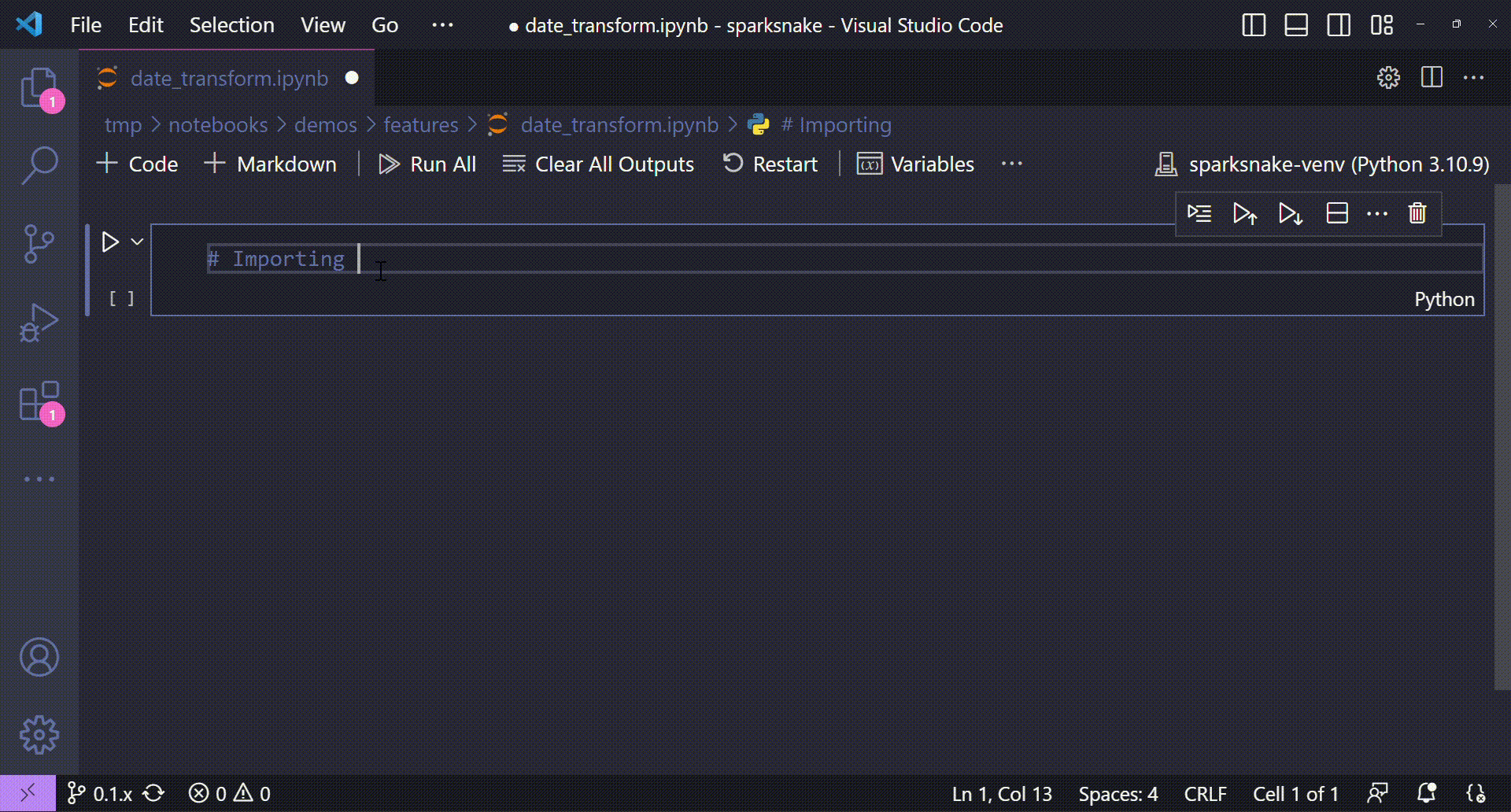
🐍 Code:
# Importing libraries
from sparksnake.manager import SparkETLManager
# Starting the class
spark_manager = SparkETLManager(
mode="default" # or any other operation mode
)
So, assuming we already have a Spark DataFrame object df_payemnts with the attributes shown in the previous section, we can finally start the demo showing some powerful ways to enhance repartitioning proccesses in Spark DataFrames using the repartition_dataframe() method.
The repartition_dataframe() method¶
From now on, we will deep dive into the possibilities delivered by the repartition_dataframe() method. For each new subsection of this page, a different application of the method will be shown with a hands on demo. The idea is to provide a clear view of all possibilities available in the method and to show everything that can be done with it.
If you haven't already taken a look at the method's documentation, take your chance to understand how we will configure its parameters in order to achieve all of our goals. Just to summarize it, when calling the repartition_dataframe() method we have the following parameters to configure:
dfas a target DataFrame object to be repartitionednum_partitionsto set a new partition required number
Repartitioning DataFrames using sparksnake's method
The repartition_dataframe() method is quite simple to understand, it works as follows:
- The current number of partitions in the target DataFrame is checked
- The desired number of partitions passed as a parameter is checked
- If the desired number is LESS than the current number, then the method
coalesce()is executed - If the desired number is GREATER than the current one, then the method
repartition()is executed
So, the demos provided will only show different use cases for the method using a sample DataFrame already available in memory. We will primarly try to increase and decrease the number of partitions for the given DataFrame and see if the method works as expected.
Finally, the first thing we must do before is to check the current number of partitions of the sample DataFrame that will be used on demos. For that, you can copy and run the following command:
# Getting the current number of partitions of a given DataFrame
current_partitions = df.rdd.getNumPartitions()
In this cases, we are using a DataFrame object that has 4 partitions. Let's now use the repartition_dataframe() method to change this behavior according to our needs.
Increasing the number of partitions in a DataFrame¶
The first try we will do is to increase the number of partitions of our sample DataFrame.
Increasing the partitions in a DataFrame
🎬 Demonstration:
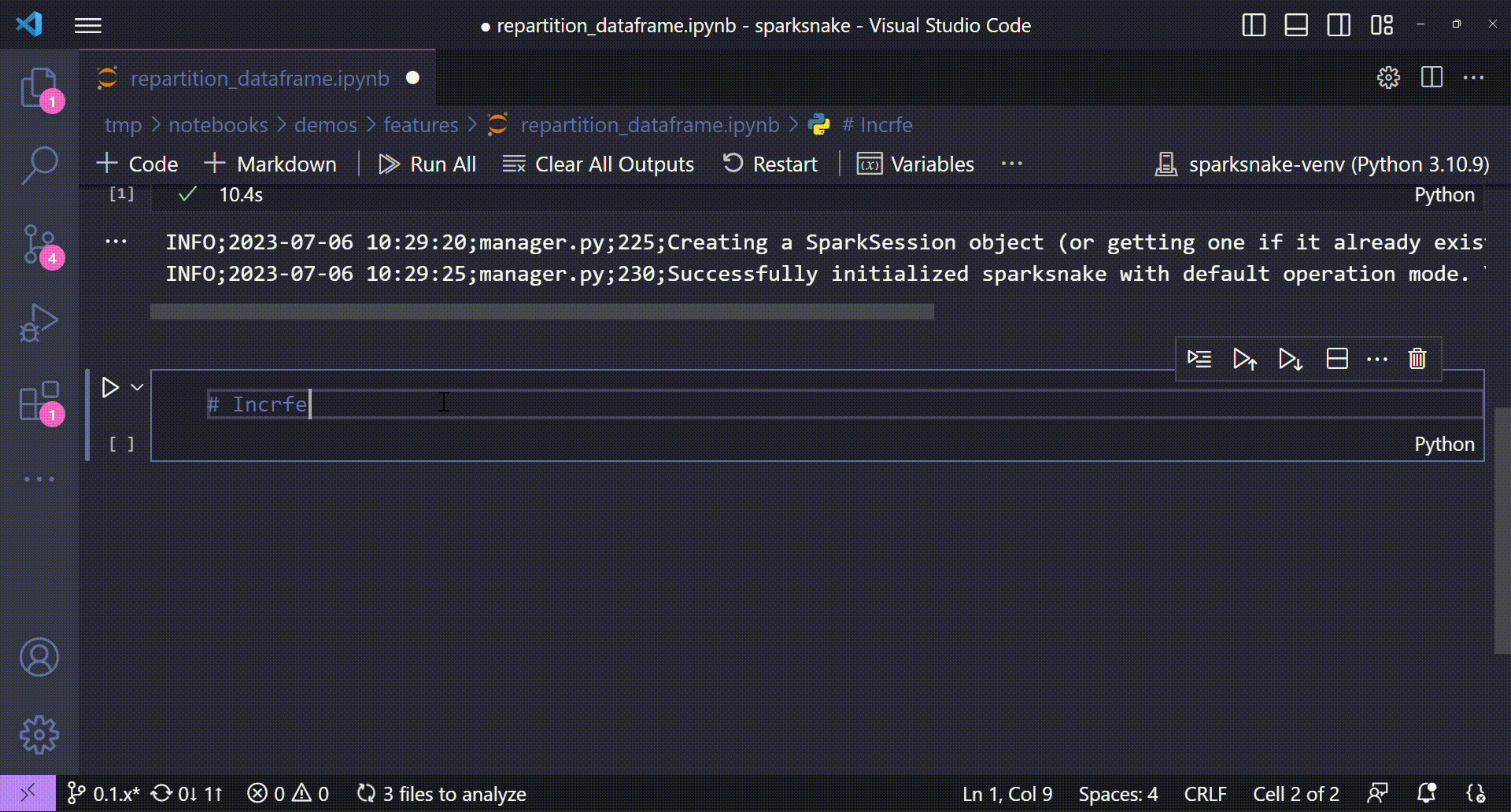
🐍 Code:
# Increasing partitions
df_increase_partitions = spark_manager.repartition_dataframe(
df=df,
num_partitions=10
)
# Checking the result
print(f"Partitions before the repartition: {df.rdd.getNumPartitions()}")
print(f"Partitions after the repartition: {df_increase_partitions.rdd.getNumPartitions()}")
The great take away of the sparksnake's repartition method is that it handles which pyspark method best fits to do the task according to the current number of the target DataFrame and the desired number of partitions, as stated on the tip block above. If you don't have many information about partitions in a given DataFrame, the repartition_method() can be a good fit for you.
Decreasing the number of partitions in a DataFrame¶
Well, let's now see an example of decreasing the number of partitions in a Spark DataFrame. In this case, let's try to use the sparksnake's repartition method do decrease the number of partitions from 4 to 2 in a given DataFrame.
Decreasing the partitions in a DataFrame
🎬 Demonstration:
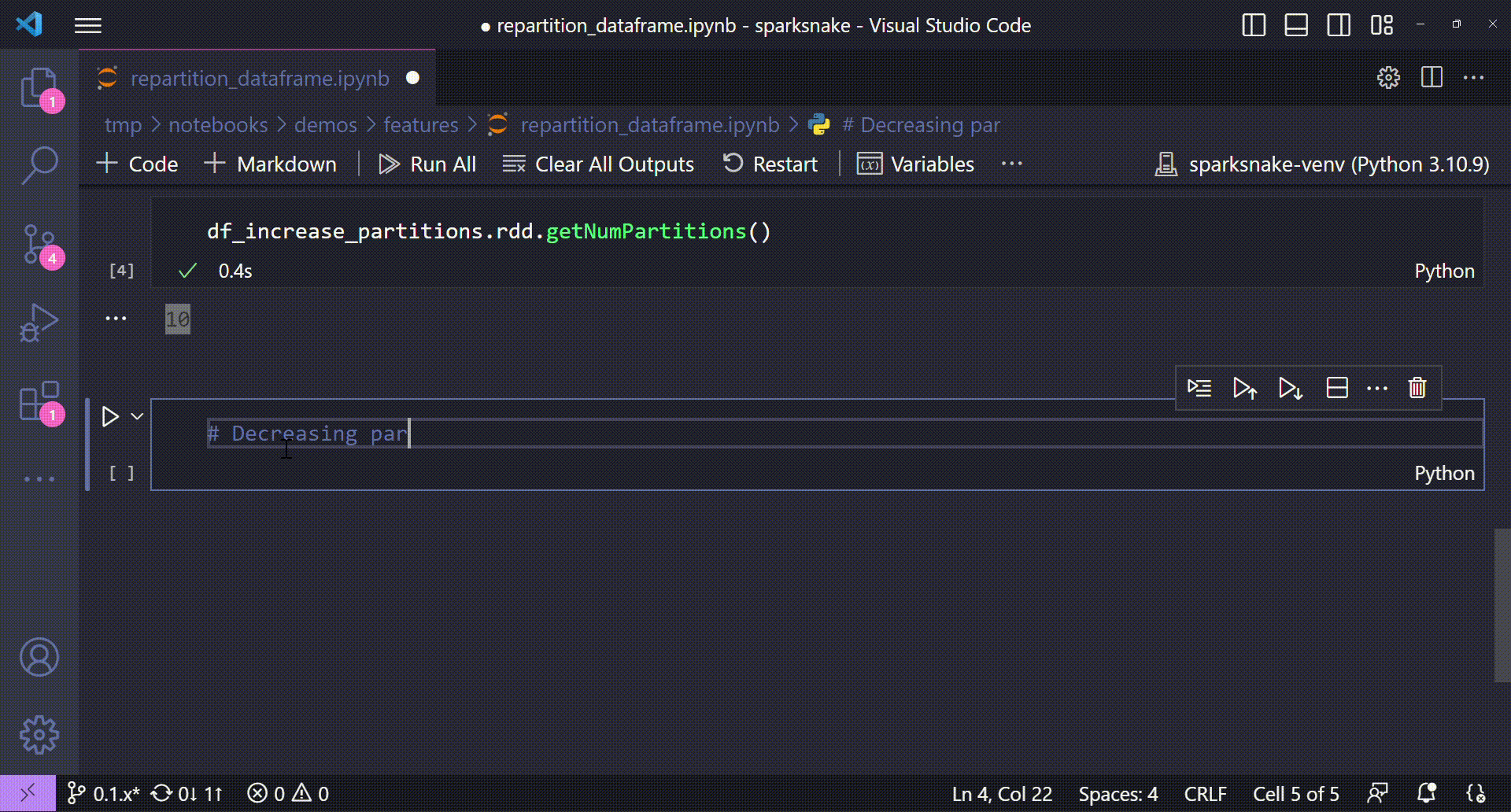
🐍 Code:
# Decreasing partitions
df_decrease_partitions = spark_manager.repartition_dataframe(
df=df,
num_partitions=2
)
# Checking the result
print(f"Partitions before the repartition: {df.rdd.getNumPartitions()}")
print(f"Partitions after the repartition: {df_decrease_partitions.rdd.getNumPartitions()}")
Trying to repartition a DataFrame with the same number of partitions¶
Now, we said that if you try to increase the number of partitions in a DataFrame, the repartition_method() will run the pyspark's repartition() method. By the other hand, if you try to decrease the number of partitions, the package method will run coalesce() to do the task.
But what if you try to change the number of partitions and pass a desired number that is roughly the same as the current number of partitions of a DataFrame?
In fact, the repatition_method() is prepared to check this condition and simply pass the task. In other words, the same DataFrame is returned by the users without doing any repartition task. It can save a little bit of time if you don't know the current number of partitions in your Spark DataFrame.
Trying to repartition by the current number of partitions
🎬 Demonstration:
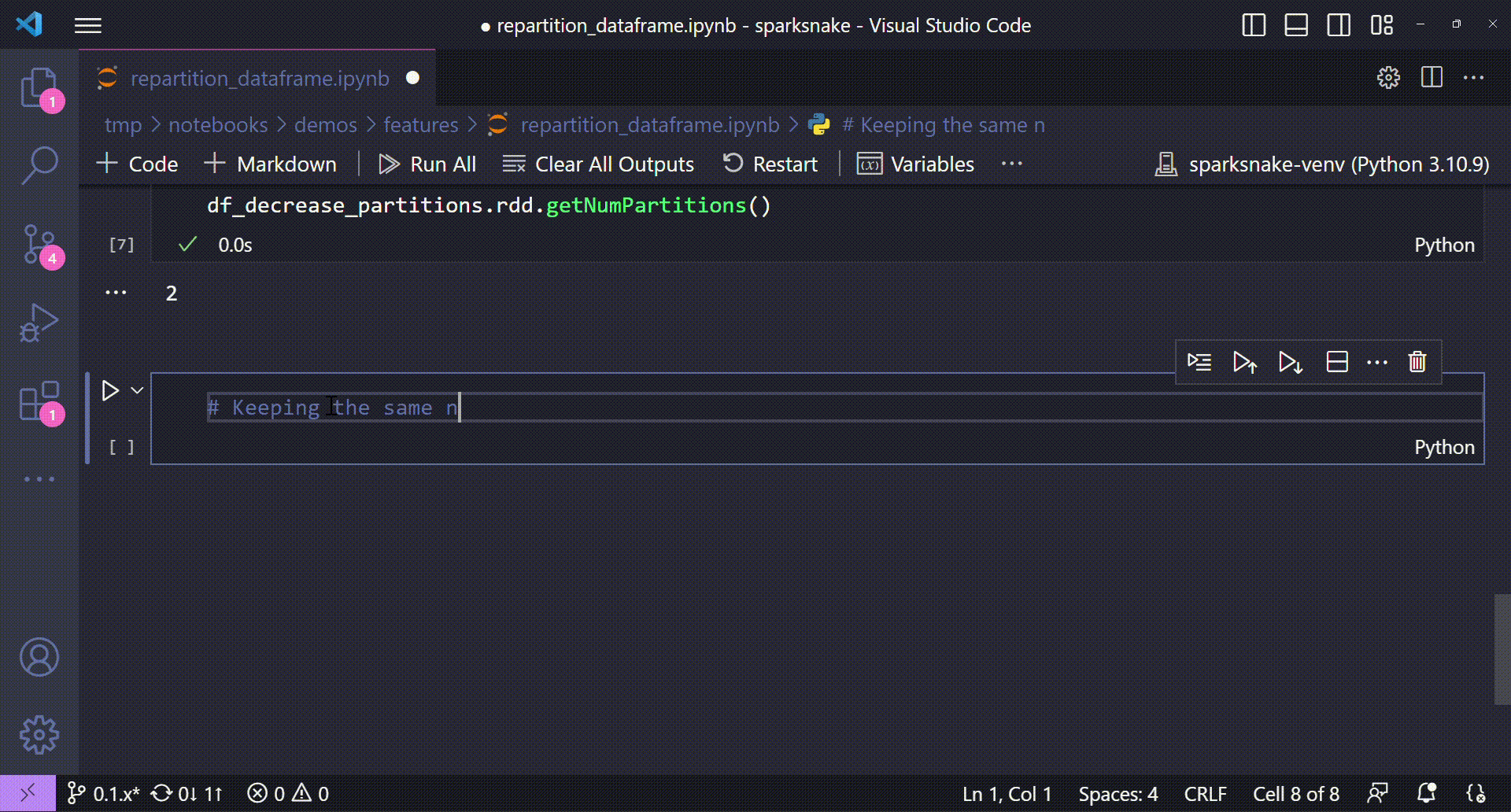
🐍 Code:
# Keeping the same number of partitions
df_same_partitions = spark_manager.repartition_dataframe(
df=df,
num_partitions=4
)
# Checking the result
print(f"Partitions before the repartition: {df.rdd.getNumPartitions()}")
print(f"Partitions after the repartition: {df_same_partitions.rdd.getNumPartitions()}")
And that's it for the repartition_dataframe() method demo! I hope this one can be a good way to enrich your Spark applications that needs to optimize storage steps!